What does virtualisation allow you to do?
Views, News & more
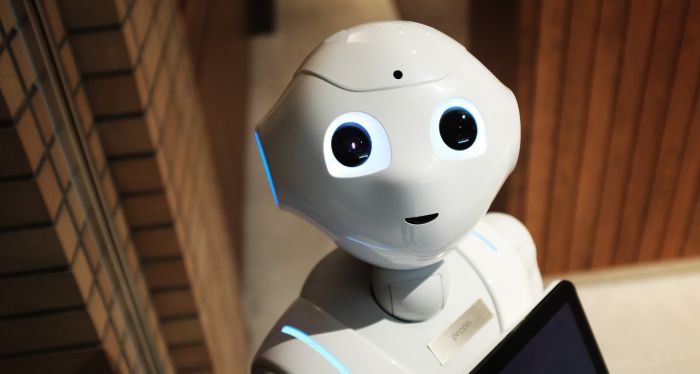
So, you’re thinking of taking your first steps towards virtualisation? Great! It’s likely that virtualisation will offer many benefits to your IT department and your wider business.
If you’re not entirely sure what virtualisation is, put simply, it’s when you run more than one operating system on a single PC. This can be done in a number of ways, but whatever method or provider you use, the benefits are similar. Here, we’ll take you through a few of the super useful things that virtualisation can allow you to do, some of which may be a surprise to you!
You may be able to view virus-infected data
Have you ever been in the situation where your antivirus software has flagged a file as being infected, thus preventing you from viewing it? This can be frustrating when you need to access important data in the file.
Through virtualisation, you may be able to access the file by creating a ‘saved state’ for the hard disk on your virtual OS. This may allow you to open the infected file in a ‘snapshot’ within the virtual machine, and if problems arise, you can simply restore the VM snapshot to undo the damage.
Test new configurations, software and upgrades without risk
Running virtual machines allows you to test the above without the risk of them causing problems for your main OS. Testing updates and configuration changes this way can help prevent damage or inconvenient harm to workstation computers, for example - saving you time and saving your staff their sanity!
Create a back-up of your operating system
Because the virtual OS is contained entirely within a series of files, backing it up is as straightforward, quick and simple as backing up any other files. If you're running a virtual machine on a server to host your mail server, and it's brought down by cybersecurity breach or hack, then returning things back to working order is as simple as restoring the backup files.
Carry out headless web development
Most virtualization software allows the virtual machine to run headless, i.e. without displaying a desktop (or other user-interface). Essentially, the virtual PC runs in the background although accepts all other kinds of connections, such as networking. For people creating websites, this offers the possibility of running their very own private web server for testing purposes.
Whatever your motivation for deploying virtual machines in your IT department, rest assured you will discover that it allows you to do more than you expected. You can also save money, time and reduce risk, as well as delaying investment in hardware upgrades. Not bad hey?
(Image: Altphotos.com)
Get in touch
020 7847 4510
We may process your personal information in order to send you information you request, measure and improve our marketing campaigns, and further our legitimate interests. For further details, see our privacy policy.
Contact us
-
- Head Office:
- hSo, 50 Leman Street, London, E1 8HQ
- Switchboard:
- 020 7847 4500
- Support (24x7):
- 0333 200 3337
- support@hso.co.uk
- Marketing & Sales:
- 020 7847 4510
- info@hso.co.uk

















